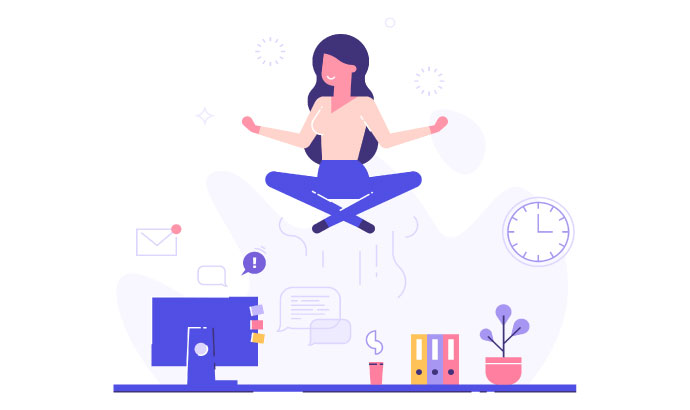The period of crisis we’re all going through during the COVID pandemic is definetely changing learning environments pre-established settings. This is the second crisis teaching establishments go through in France in the past year only. With major public transportation strikes hitting the country, specially the French capital, in 2019, schools were severely disrupted by the lack of healthy and inclusive digital strategies.
The implementation of a new digital teaching tool may go as far as one full academic year, from benchmark and decision making all the way to actual implementation in school grounds, depending on the volume of learners and teaching staff. In the case of evolving tools, such as Beecome, implementation is an ongoing process, it doesn’t really “end”.
The pandemic has shrink down that one year delay to a matter of a few weeks. To change working practices is not easy. Even harder when you suddenly see yourself with no choice but to adapt in 48h the way you’ve been teaching for years. So it may be reassuring to hear that most of the elements you’ll need to consider during your remote teaching experiences are somewhat basic and simple to handle. But you’ll have to do it.
The golden rules for smoothly running your Room on Beecome.
Familiarize yourself with your computer & internet connexion
We are going through a period of intense technical and digital learning. However a speaker still is the main facilitator in a classroom and that’s why it’s important that you are, before anything else, at ease with your computer’s stettings: audio, microphone and camera included.
If you’re working on Windows, Mac or Linux your settings will be located in a different place in your computer. Take one or two hours beforehand to understand how to enable your microphone, how to turn on your camera and adjust the audio volume (If after going into your computer settings you’re still blocked, remember to check your browser settings as well).
Call your internet provider or go online to better understand how much bandwidth you’re entitled to with your current subscription.
Please, pretty please consult the help section. To understand the basics on how the platform works and to familiarize yourself with its tools is key for a smooth take off with your learners.
Empathy towards the other
Do you have a dog that won’t stop barking at the neighbour’s hens? Children playing catch in the living room? Your father decided to play the accordion in the room next to you? Sometimes your environment isn’t the ideal place to work and it’s surely the case for many other attendees as well. So be indulgent and understanding.
Connecting headphones with a microphone to your laptop or PC helps A LOT. Others will hear you better and it will help you to concentrate.
Remote classes connect different households, each one with its own specificities. Be mindful about it and engage your students into a conversation around this topic during your first classes.
Involvement in class
Participation of learners is vital for keeping the class involved and interested. For that to happen, remote classes should keep some elements of traditional classes.
Encourage your learners to keep their cameras on as much as possible. It’s important for you to keep an eye on the audience’s understanding and attention during class. In the classroom, we do this naturally, we observe those we are talking to to see the emotions and expressions brought up by our speech. Even if the audience is not constantly speaking, being able to observe your audience will allow you to better adapt to their expectations.
Not having a feedback is a bit like talking to yourself. The lack of interactions can be extremely tiring for you and boring for your learners.
Interactions are a must
Online classes can easily make learners to behave passively throughout the experience. Simply going through slides during class won’t do anymore. Remote teaching requires creativity and interaction. The use of some simple surveys/quizzes generators can be a good way to increase the attention span during class. The Beecome platform is full of tools which can be used by teachers such as interactive surveys and an online white board.
To use platforms such as Wooclap or Kahoot can also be a great way to energize your virtual classroom. Check out Beecome’s selection of 6 tools to improve your online classes here.
Let silence be
As in the physical classroom, silence is not necessarily disturbing. One may think they should constantly fill the silence, and that can be a mistake. Silence can also be a sign that the other took a moment to reflect, take notes or prepare to ask a question.
On the other hand, a class can be long and listening to someone speak for several hours in a microphone is tiring. Work with your students in order to find the right balance between speaking and time for reflection.